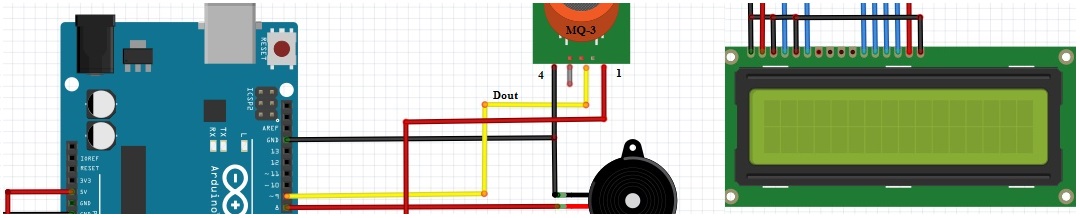Alcohol sensors are commonly available these days and a simple breath analyzer can be constructed using an Arduino board. This alcohol sensor MQ-3 has digital as well as analog out pin. For a quick implementation digital output can be used. Only a bunch of things are required for the interface..
An Arduino board

Alcohol Sensor Module (MQ3)

16×2 LCD

A Piezo buzzer and

Power Supply. The first step is to make a connection between Arduino board and the alcohol sensor module. Connect the module and piezo buzzer according to diagram.
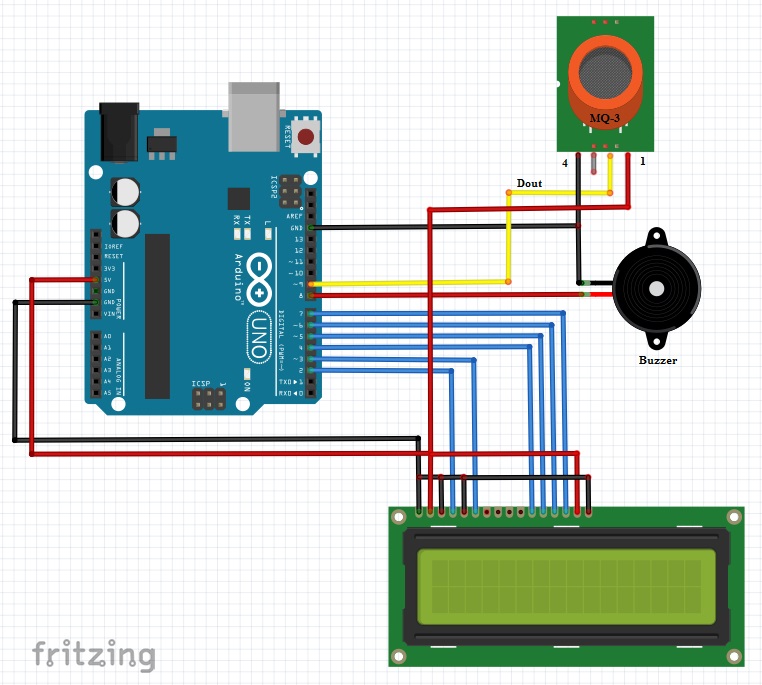
MQ-3 Sensor has a preset resistor for setting the sensitivity threshold. One has to adjust the value to vary the sensitivity of the sensor.
Second step to write a code for the system.
#include <LiquidCrystal.h>
#define sensor 9 // Connnect MQ-3 Sensor to pin-9
#define buzzer 8 // Connnect Buzzer to pin-8
LiquidCrystal lcd(2, 3,4,5, 6,7);
// LCD PIN - ARDUINO PIN
// RS - 2
// RW - GND
// E - 3
// D4 - 4
// D5 - 5
// D6 - 6
// D7 - 7
void setup() {
lcd.begin(16, 2);
pinMode(sensor, INPUT);
pinMode(buzzer, OUTPUT);
lcd.clear();
lcd.print(" Arduino Alcohol");
lcd.setCursor(0,1);
lcd.print(" Sensor ");
delay(2000);
}
void sens(){
int i=1;
lcd.clear();
lcd.print("Alcohol Detected");
digitalWrite(buzzer, HIGH);
}
void scn(){
lcd.clear();
lcd.print(" Sensing.... ");
digitalWrite(buzzer, LOW);
}
void loop()
{
if(digitalRead(sensor)==0)
sens();
else
scn();
}
Arduino sketch can be downloaded here alcohol_sens